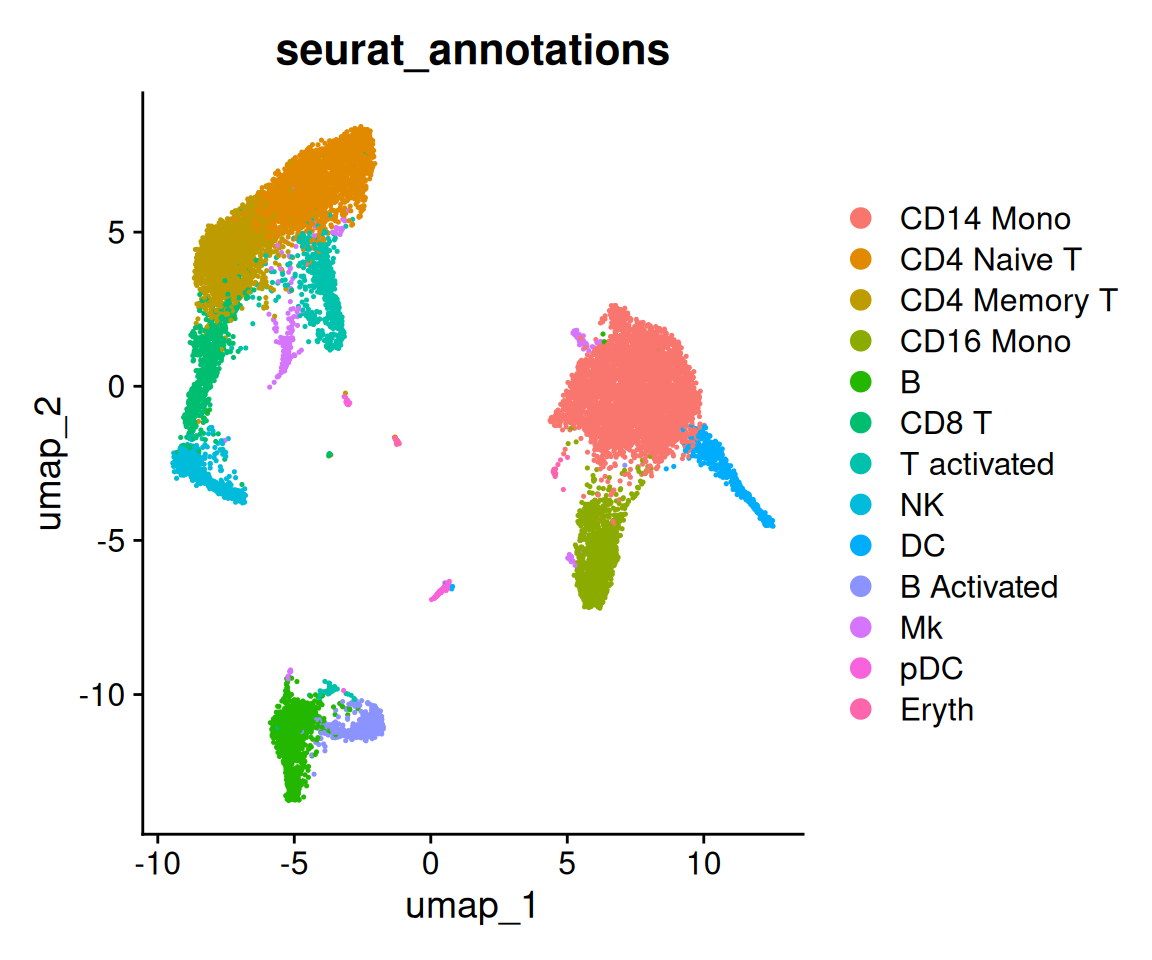Baysoy, Alev, Zhiliang Bai, Rahul Satija, and Rong Fan. 2023. “The Technological Landscape and Applications of Single-Cell Multi-Omics.” Nature Reviews Molecular Cell Biology 24 (10): 695–713.
Becht, Etienne, Leland McInnes, John Healy, Charles-Antoine Dutertre, Immanuel WH Kwok, Lai Guan Ng, Florent Ginhoux, and Evan W Newell. 2019. “Dimensionality Reduction for Visualizing Single-Cell Data Using UMAP.” Nature Biotechnology 37 (1): 38–44.
Butler, Andrew, Paul Hoffman, Peter Smibert, Efthymia Papalexi, and Rahul Satija. 2018.
“Integrating Single-Cell Transcriptomic Data Across Different Conditions, Technologies, and Species.” Nature Biotechnology 36: 411–20.
https://doi.org/10.1038/nbt.4096.
Cannoodt, Robrecht, Wouter Saelens, and Yvan Saeys. 2016. “Computational Methods for Trajectory Inference from Single-Cell Transcriptomics.” European Journal of Immunology 46 (11): 2496–506.
Cheng, Andrew, Guanyu Hu, and Wei Vivian Li. 2023. “Benchmarking Cell-Type Clustering Methods for Spatially Resolved Transcriptomics Data.” Briefings in Bioinformatics 24 (1): bbac475.
Das, Samarendra, Anil Rai, and Shesh N Rai. 2022. “Differential Expression Analysis of Single-Cell RNA-Seq Data: Current Statistical Approaches and Outstanding Challenges.” Entropy 24 (7): 995.
Gittleman, John L, and Mark Kot. 1990. “Adaptation: Statistics and a Null Model for Estimating Phylogenetic Effects.” Systematic Zoology 39 (3): 227–41.
Guo, Minzhe, Hui Wang, S Steven Potter, Jeffrey A Whitsett, and Yan Xu. 2015. “SINCERA: A Pipeline for SINgle-CEll RNA-seq Profiling Analysis.” PLoS Comput. Biol. 11 (11): e1004575.
Hafemeister, Christoph, and Rahul Satija. 2019a. “Normalization and Variance Stabilization of Single-Cell RNA-Seq Data Using Regularized Negative Binomial Regression.” Genome Biology 20 (1): 296.
———. 2019b. “Normalization and Variance Stabilization of Single-Cell RNA-seq Data Using Regularized Negative Binomial Regression.” Genome Biol. 20 (1): 296.
Hao, Yuhan, Stephanie Hao, Erica Andersen-Nissen, William M. Mauck III, Shiwei Zheng, Andrew Butler, Maddie J. Lee, et al. 2021.
“Integrated Analysis of Multimodal Single-Cell Data.” Cell.
https://doi.org/10.1016/j.cell.2021.04.048.
Hao, Yuhan, Tim Stuart, Madeline H Kowalski, Saket Choudhary, Paul Hoffman, Austin Hartman, Avi Srivastava, et al. 2023.
“Dictionary Learning for Integrative, Multimodal and Scalable Single-Cell Analysis.” Nature Biotechnology.
https://doi.org/10.1038/s41587-023-01767-y.
He, Liang, Jose Davila-Velderrain, Tomokazu S Sumida, David A Hafler, Manolis Kellis, and Alexander M Kulminski. 2021. “NEBULA Is a Fast Negative Binomial Mixed Model for Differential or Co-Expression Analysis of Large-Scale Multi-Subject Single-Cell Data.” Communications Biology 4 (1): 629.
Juliá, Miguel, Amalio Telenti, and Antonio Rausell. 2015. “Sincell: An R/Bioconductor Package for Statistical Assessment of Cell-State Hierarchies from Single-Cell RNA-seq.” Bioinformatics 31 (20): 3380–82.
Korsunsky, Ilya, Nghia Millard, Jean Fan, Kamil Slowikowski, Fan Zhang, Kevin Wei, Yuriy Baglaenko, Michael Brenner, Po-ru Loh, and Soumya Raychaudhuri. 2019. “Fast, Sensitive and Accurate Integration of Single-Cell Data with Harmony.” Nature Methods 16 (12): 1289–96.
Love, Michael I, Wolfgang Huber, and Simon Anders. 2014. “Moderated Estimation of Fold Change and Dispersion for RNA-Seq Data with DESeq2.” Genome Biology 15: 1–21.
Lun, Aaron T L, Davis J McCarthy, and John C Marioni. 2016. “A Step-by-Step Workflow for Low-Level Analysis of Single-Cell RNA-seq Data with Bioconductor.” F1000Res. 5 (August): 2122.
Maaten, Laurens van der, and Geoffrey Hinton. 2008. “Visualizing Data Using t-SNE.” Journal of Machine Learning Research 9 (Nov): 2579–2605.
McInnes, Leland, John Healy, and James Melville. 2018. “Umap: Uniform Manifold Approximation and Projection for Dimension Reduction.” arXiv Preprint arXiv:1802.03426.
Nguyen, Hai CT, Bukyung Baik, Sora Yoon, Taesung Park, and Dougu Nam. 2023. “Benchmarking Integration of Single-Cell Differential Expression.” Nature Communications 14 (1): 1570.
Rostom, Raghd, Valentine Svensson, Sarah A Teichmann, and Gozde Kar. 2017. “Computational Approaches for Interpreting Sc RNA-Seq Data.” FEBS Letters 591 (15): 2213–25.
Saelens, Wouter, Robrecht Cannoodt, Helena Todorov, and Yvan Saeys. 2019. “A Comparison of Single-Cell Trajectory Inference Methods.” Nature Biotechnology 37 (5): 547–54.
Satija, Rahul, Jeffrey A Farrell, David Gennert, Alexander F Schier, and Aviv Regev. 2015.
“Spatial Reconstruction of Single-Cell Gene Expression Data.” Nature Biotechnology 33: 495–502.
https://doi.org/10.1038/nbt.3192.
Specque, Florian, Aurélien Barré, Macha Nikolski, and Domitille Chalopin. 2024. “SeuratIntegrate: An R Package to Facilitate the Use of Integration Methods with Seurat.” bioRxiv.
Stuart, Tim, Andrew Butler, Paul Hoffman, Christoph Hafemeister, Efthymia Papalexi, William M Mauck III, Yuhan Hao, Marlon Stoeckius, Peter Smibert, and Rahul Satija. 2019.
“Comprehensive Integration of Single-Cell Data.” Cell 177: 1888–1902.
https://doi.org/10.1016/j.cell.2019.05.031.
Van Der Maaten, Laurens. 2014. “Accelerating t-SNE Using Tree-Based Algorithms.” The Journal of Machine Learning Research 15 (1): 3221–45.
Wälder, Olga, and Dietrich Stoyan. 1996. “On Variograms in Point Process Statistics.” Biometrical Journal 38 (8): 895–905.
Wolf, F Alexander, Philipp Angerer, and Fabian J Theis. 2018. “SCANPY: Large-Scale Single-Cell Gene Expression Data Analysis.” Genome Biol. 19 (1).
Xiong, Caiwei, Huang Shuai, Muqing Zhou, Yiyan Zhang, Wenrong Wu, Xihao Li, Huaxiu Yao, Jiawen Chen, and Yun Li. 2025. “A Comprehensive Comparison on Clustering Methods for Multi-Slide Spatially Resolved Transcriptomics Data Analysis.” bioRxiv, 2025–01.
Zhang, Yuanchao, Man S Kim, Erin R Reichenberger, Ben Stear, and Deanne M Taylor. 2020. “Scedar: A Scalable Python Package for Single-Cell RNA-seq Exploratory Data Analysis.” PLoS Comput. Biol. 16 (4): e1007794.